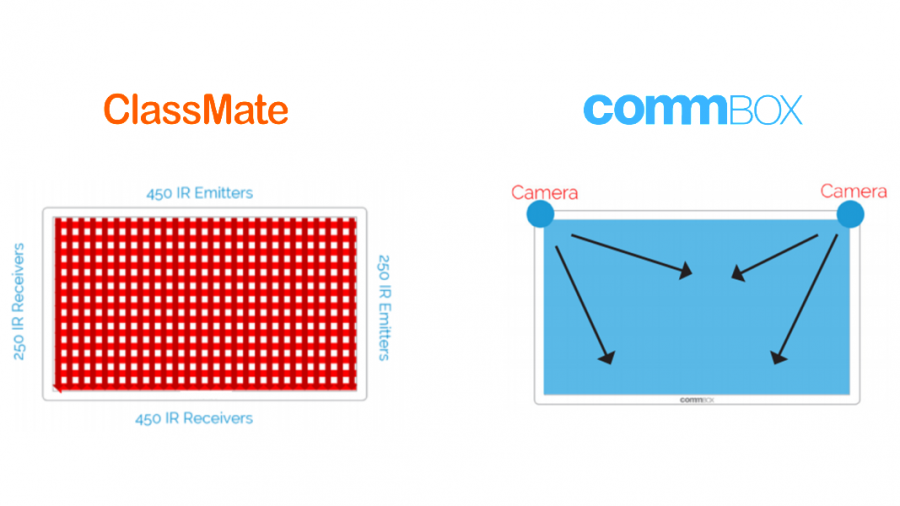Are you looking for a quick comparison between the CommBox and ClassMate range? In this article, we’ll cover the touch technology used, LCD type, glass used, lifespan and frame.
Touch Technology
The ClassMate Solutions touchscreens feature infrared touch technology (also known as IR). It works by embedding LED lights and sensors into the bezel of the touchscreens. These LED’s beam a signal across to the corresponding sensor, forming an invisible grid. When the grid is broken by a finger, or other solid object, the sensors detect the touchpoint. CommBox uses optics vs. the older style IR blocking. Optics provide a faster, more accurate, and much more natural handwriting experience.
LCD Type
ClassMate Touchscreens incorporate an open cell LCD. Open Cell LCDs have two components, the glass, and back-light and timing board. These two components are purchased separately and assembled in the ClassMate Solutions Factory. The CommBox Touchscreens boast a Module LCD, these are the highest-grade LCDs on the market and are available from LG or Samsung only. CommBox are the only brand, except for the Microsoft Surface Hub, to feature these LCDs. You will experience a better-quality image and can expect a longer lifespan.
LED Glass
CommBox features a higher grade, more effective, scratch resistant, acid-washed, anti-glare glass. The ClassMate has a lesser quality spray adhesive anti-glare glass.
Lifespan
CommBox Touchscreens have a longer lifespan due to their superior LCD type. CommBox touchscreens have a documented lifespan of 50,000 hours whilst the ClassMate range has around 30,000 hours.
Frame
While similar to the naked eye, anodised aluminium, which CommBox offers, has no risk of fading or chalking compared to the painted steel of the ClassMate range.