Description
Stream content from any device.
KLIK Boks CLASSIC boosts meeting productivity by allowing users to stream from their device, instantly. Computers, tablets and smartphones can connect natively, even without installing an app.
Features
- Start streaming from Windows, Mac, iOS, Chrome OS and Android without installing an app.
- Connect to any HD display with EDID compliant HDMI for a full 1080p image.
- Compatible with legacy displays and projectors that have VGA video inputs.
- Share a wireless presentation remote or keyboard and mouse, just like magic.
- Manage multiple presenters easily with screen preview in Conference Mode.
- KLIK is mobile-friendly with native support for iOS and Android devices.
- Mark up content right on the screen, then save and print notes.
- Boost meeting productivity with KLIK’s built-in whiteboard feature.
- KLIK makes its own hotspot or connects to a network wirelessly.
- Analog and Digital audio outputs deliver high-fidelity sound.
- Use the KLIK Knkt app for password access and Conference Mode.
- Connect KLIK to your network and share wireless presentation capability.
Specifications
- HDMI Output: NTSC, PAL, HDMI V 1.4, EDID, 1080p 60Hz, 1080i 50/60Hz, 720p, 576p, 480p
- VGA Output: 1366×768 @ 60Hz, 1280×1024, 1280×800, 1024×768, 800×600
- Analog Audio: Stereo, 16-bit, 44.1kHz, dual-RCA panel mounted connectors, parallel to HDMI audio stream
- Digital Audio: Up to 5.1 channels. S/PDIF (TOSLINK), Optical, 16-24 bit, up to 192kHz, parallel to HDMI audio stream
- Ethernet: IEEE 802.3, 10/100Mbit, supports DHCP or fixed IP, RJ45 jack
- Wireless: IEEE 802.11b/g/n, 2.4G/5G, WPA/WPA2, 54Mbit, Internal Antennas
- Windows Support: Full Screen Mirroring, Extended Display, Version 7+ with KLIK app, Version 8.1+ with native Wireless Display utility
- Mac Support: Full Screen Mirroring, Extended Display, OSX Version 10.6 with KLIK app, Version 10.8 with native AirPlay utility
- iOS Support: Image/Document/Web Page sharing with Version 8+ and KLIK app, Full Screen Mirroring with Version 9+ and AirPlay utility
- Android Support: Full Screen Mirroring with KLIK app or native Cast utility, all versions 5+, except models not provisioned by manufacturer
- Chrome OS Support: Full Screen or Tab Mirroring with KLIK extension, Google Chrome OS Version 63+
Additional Information

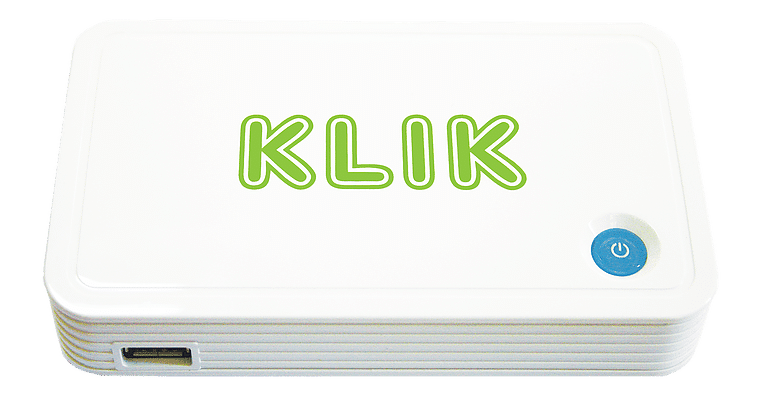





Reviews
There are no reviews yet.