In a time where video conferencing is not only becoming more commonplace, but necessary with the current virus pandemic it is important to know how to not only conduct yourself professionally but also take into consideration key factors in hosting efficient collaborations.
How you conduct yourself in meetings can leave a lasting impression and can have a positive impact on driving productivity. Let’s look at 10 rules to consider when hosting your next web conference.
1. Prepare a Strong Meeting Agenda
Having an agenda prepared and sent out before the meeting will ensure everyone can be prepared, be efficient and stay on track. A strong facilitator should lead the meeting to bring the conversation back on track should it waiver, and coordinate a time to follow up with additional points to be taken off line.
2. Send out meeting requests well in advance
By either using your preferred conference software, such as Zoom or Goto Meeting; or by email, make sure your participants have ample time to accept or defer meetings based on their schedule. Ideally, this should be 48 hours in advance giving all involved ample time to prepare.
2. General Housekeeping
Make sure your meeting space is tidy, and free from distractions. If working from home, try to place your camera in a position with a neutral or uncluttered background. If others are present in your home or immediate vicinity be sure to advise them to keep noise to a minimum.
4. Be aware of your Staging
If you are conducting a group webcam meeting, ensure all chairs are at an even height and all participants’ faces can be seen and directed towards the camera. If you are using a laptop, try to ensure that you are facing the webcam directly, rather than it pointing up or down at you. You may have to adjust your seat accordingly. Try to maintain a distance away from your camera, so you appear less distorted but aren’t too far away and hard to see.
5. Be on Time
You don’t want to waste any other participants time by not being punctual, and as a leader it is even more important to start the meeting slightly ahead of the others to ensure no technical issues arise.
6. Put your phone away
Just as in regular meetings, it is incredibly rude for participants to be texting or looking at the phone and not giving your attention to the individual currently speaking. Try to put your phone on silent, and only answer a call if it is necessary.
If others are waiting on you to complete your call, it not only causes disruption but also loss of time, money and productivity as participants start to talk about other things and lose focus.
7. Be aware of Meeting Etiquette
As a meeting presenter it may be of benefit to send out a general list of meeting etiquette rules for all participants representing your organization. This may include dressing appropriately, muting your microphone when not speaking, coughing or sneezing; and turning off the video feed when leaving the meeting. Every participant should treat the conference as if they are meeting face to face.
We have created an info graphic you can distribute to your team. You can find it here.
8. Eating and Drinking
Having your morning coffee in any meeting should be acceptable, but try to refrain from eating. It doesn’t read well on a webcam, looks unprofessional, is distracting and can be noisy, especially if you are wearing a headset. Even gamers despise this, let alone industry professionals!
9. Make Introductions
Make sure everyone in the room is introduced, and that late comers are also acknowledged to the rest of the group when entering the session. Some professionals like to introduce themselves in alphabetical order, which tends to be a practical approach.
10. Unwritten Speaking Rules
It is not polite to interrupt others as they are speaking, but sometimes this is necessary in order to get a chance to speak at all. As the facilitator, ensure that there is an opportunity for everyone in the room to speak and that the conversation is not dominated by one party.
Whilst this unwritten rule is true for all meetings, this is especially important with video conferences, as it is impossible to hear multiple participants with lag and less than optimal audio.
Bonus Rule!
Set an Example
Some Managers may presume that their position entitles them to break or not adhere to some of the rules. In reality, the opposite holds even more true. Managers and meeting facilitators are expected to have a level of professionalism above all else and should set a high standard that others can also follow.
It is important to practice what we preach.
If you require any assistance with any video conferencing peripherals, hardware or installation contact our Hotline on 1300 439 246 or view some of our current packages here.